March 30th came with great news from HCL with the drop of HCL Domino V12 Beta3. Needless to say everybody was really excited to see what has been implemented and what is yet to come. HCL gave all the details in the Beta 3 launch webinar on March 30th, which can be viewed HERE.
The purpose of the whole Beta program is getting as much feedback as possible from users, so feel free to download HCL Domino V12 Beta3 Here and take it for a spin.
The Beta 3 will be the last before the drop of V12 and as gar as components goes it includes:
- Domino on Docker
- Domino for Windows, Linux, AIX, IBMi
- Traveler for Windows, Linux, AIX, IBMi
- Notes Standard for Windows
- Notes Standard for Mac
- Designer and Admin Client
- Connections Plugin for Notes 12
- Notes Basic 64 bit
One important aspect that HCL focused on with HCL Domino V12 is languages. That being said, V12 supports English and 15 language translations:
- Arabic
- Brazilian Portuguese
- Czech
- Dutch
- French
- German
- Italian
- Japanese
- Korean
- Polish
- Russian
- Swedish
- Spanish
- Simplified Chinese
- Traditional Chinese
Another big plus is the support for more Linux OS:
- RHEL
- RedHat UBI
- CentOS
- SUSE
- AstraLinux
HCL Domino V12 Beta 3 comes with an interesting addition: the Notes Client Basic for 64bit. The purpose is to have it tried out by people in the Domino ecosystem with their existing extension integrations.
After the release of V12 Notes 64bit will remain in the Beta circle and will be improved constantly based on the feedback HCL will get and once it’s perfected the Standard client will be released.
The Workspace has seen some improvements in this Beta 3 among which:
- Cleaned up the fonts on chicklets (modern)
- Reduced excessive spacing
- Changed the font color of workspace database icon – policy (WorkspaceTextColor) and end user ability
- Added mechanisms to partially/ completely collapse navigator
- Added indications to identify multiple replicas
- Keyboard Navigation
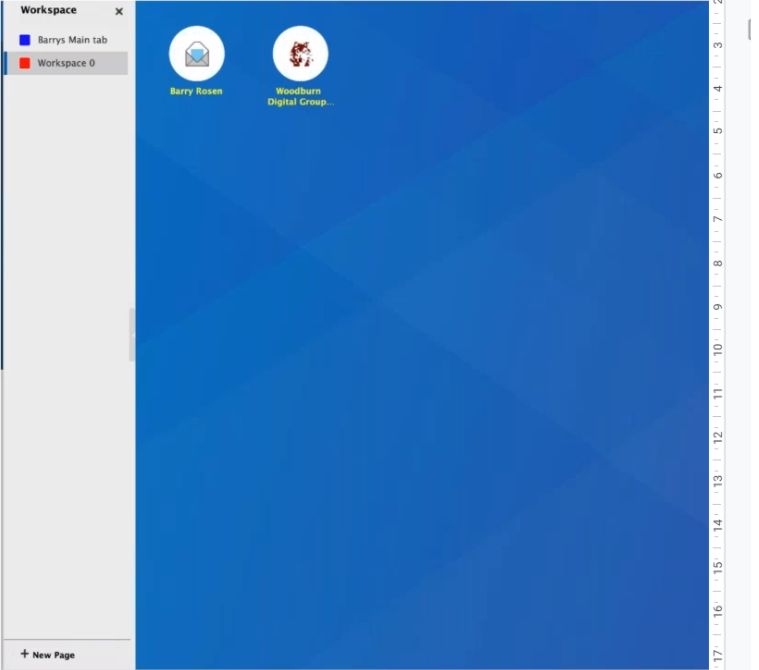
V12 will also add to those above:
- Modern hover on workspace icons (complete database name/server name/more info about application
- Rearranging the pages (Workspace tabs)
- Grouping
- Search bar for workspace (find find next)
All feedback that you might have can be directed here:
Register for new Account: https://registration.hclpartnerconnect.com/betasignup.nsf
Beta Forum: https://registration.hclpartnerconnect.com/d12betaforum.nsf
Here are the highlights of HCL Domino V12 Beta3:
- Notes Client
- New improved Workspace
- Mac M1 Compatibility
- 64 Bit Basic Client
- Improved HTML rendering in Email
- Domino
- Active Directory Password syncing
- Adding Verse to Domino installer
- Entitlement Tracking & Reporting for CCB/CCX
- Back up Solution
- Domino Designer
- Addressed beta feedback
Active Directory password sync
Having to remember one pass for your PC account and one for Notes will not be an issue anymore. You will have the option of synchronizing so when a user password is changed in Active Directory it also gets changed for Notes.
The password change can be performed by an Admin or User and the synchronization takes about 5 seconds.
Backup
Since it was asked by users, HCL has come up with an easier way to perform a backup. A new solution for creating backups has been implemented in HCL Domino V12 Beta3 which is embedded in Domino. It comes pre-installed but not activated with every Domino Server and it’s compatible with existing Backup vendors/solutions.
Here is an overview of what the backup architecture looks like:
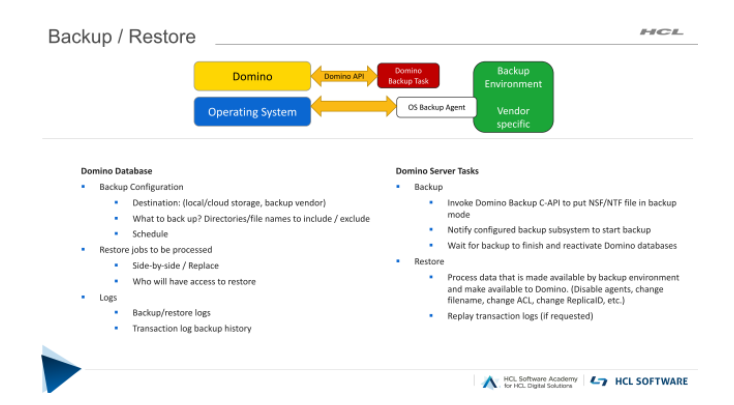
A great demo was offered during the webinar, so make sure you watch the replay here.
In order to offer users with an answer to the question: What entitlement do I need, HCL Domino V12 Beta3 comes with an Entitlement Tracker which will help you with managing entitlements.
A user needs an entitlement when…
-
They have the ability to access the server
- Server Access Security Settings
- Ability to authenticate with the server
-
They have ACL access to at least one database on the server
- Explicitly named in an ACL
- Member of a group named in an ACL
- Match a *wild card in an ACL
- Database has a –Default- access level of READER or higher
To tie this up, give HCL Domino V12 Beta3 a go and let us know what you think about it.
