From an administrative point of view there are a number of issues that can appear when deploying an on-premise AV Solution :
- Multiple Servers to deploy
- Network challenges
- Managing clients
- Scalability concerns, Hardware investments
On the other side, using a Public cloud service has its challenges as well:
- Controlling your data – being assured of who is in your meetings
- Managing clients and capabilities
- Cost
This is where Sametime comes with some great improvements. HCL Sametime has a more simplified deployment:
- Single Node ‘Docker’ deployments
- Multiple Node, scalable Kubernetes deployments
- Both can be installed and running in hours – not days (or more) as in previous releases.
- No clients to install, no plugins to download
- Only requires 2 ports to be open!
- You have full control of your AV environment
- OnPrem and cloud-based deployments are fully supported
Planning
an imThe first step you need to take when considering deploying HCL Sametime is planning. In order to make the process as smooth as possible, you will need to decide on some important points, the most important one being the environment where you want to deploy HCL Sametime: On-prem, cloud, hybrid.
Next, you will need to determine the location from where your users will be joining from. Will they be internal or external users?
The meeting size is also subject to planning, especially in terms of scalability of the environment. As an example, if you have a lot of little team meetings and nothing big, you might want to choose a simpler deployment for Docker. If you have a mixed situation with lots of both big and small meetings you will be interested in a more scalable option on Kubernetes.
Another parameter that needs to be addressed in the planning stage is whether you will record meetings and how often you will do that since you will need extra resources for that.
High-Availability requirements are also an important topic to talk about at this point of your deployment. Both Docker and Kubernetes are stable platforms. Once they are up and running there is not a lot that needs to be done to keep them running.
Deployment
HCL Sametime comes with an easy deployment, you have 4 components to install:
- MongoDB
- Data Storage
- Sametime Community Server
- Provides Instant Messaging and Authentication
- Sametime Proxy Server
- Provides services for Mobile and Web clients
- Sametime Meetings Server
- Provides for Meeting and Audio Video
Here is the structure for HCL Sametime Premium with Internet
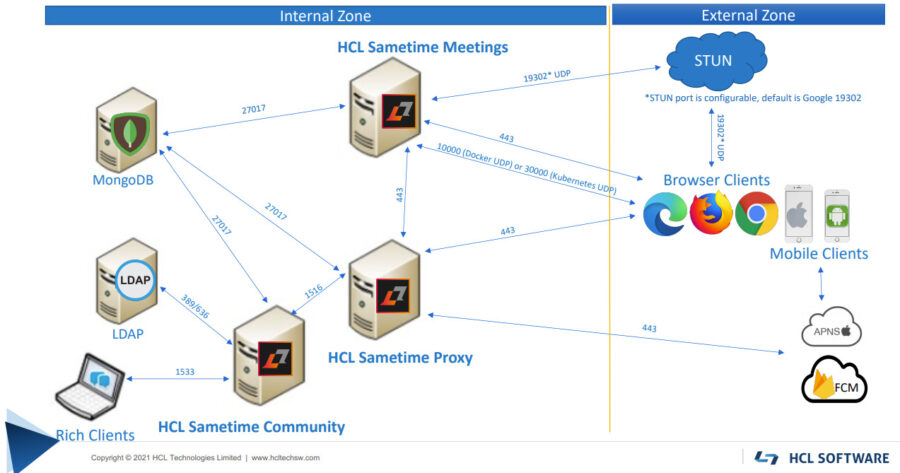
Here is the structure for HCL Sametime Premium with DMZ and Internet
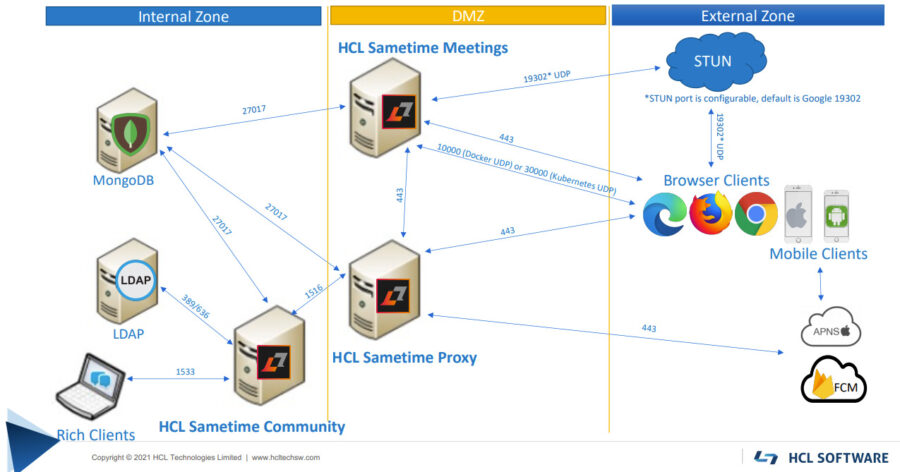
HCL Sametime Meetings Docker Deployment:
- Intended for a small deployments and POC type environments
- Limited number of users
- Easiest to install and configure
- Fully supported for production
- Does not support automatic scaling, limited number of ‘recorders’
- Must have Community and Proxy 11.5 installed and configured
- Installation:
- Install Docker (if not already present)
- Unzip sametime_meetings.zip
- Modify custom.env file for local settings
- Run install.sh
- Configure Community and Proxy
- Enable meeting feature in Policy
- policies.user.xml – im.meetingsEnabled
- Add JWT settings to Community and Proxy configuration
HCL Sametime Meetings Kubernetes Deployment:
- Intended for production deployments
- Supports autoscaling thru Kubernetes
- Requires a customer to have a full Kubernetes environment and experience
- This is the suggested and recommended deployment model
The Kubernetes deployment is a bit more complicated, but just a bit:
- Prerequisites
- Must have Community and Proxy 11.5 installed and configured
- Kubernetes v1.16.0 or later with an ingress controller
- Helm v3.1.2
- Installation
- Unzip the sametime_meetings.zip
- Deploy the docker images (./load.sh)
- Configure secrets (./generateSecrets.sh)
- Create the recordings volume • Edit the global configuration (vi values.yaml)
- Deploy the helm chart (helm install sametime-meetings .)
- Configure Community and Proxy
- Enable Meeting Feature in Policy
- policies.users.xml –im.meetingsEnabled
- Add JWT Settings to Community and Proxy Configuration
HCL Sametime Administration
Once you have finished installing, be it Docker or Kubernetes there is not that much to do with the administration.
- Meetings – how to find logs
- How to get/monitor statistics
- How you can get value from this capability
- Tips and tricks on clusters, real production environments
- Show commands on how to determine systems
The replay of the webinar is available for you to watch and also HCL has some more resources for you to check out:
If you want to talk to us about HCL Sametime hosting, drop us a line.
