With all the great new updates in HCL Sametime this year, it’s very exciting to find out what comes next. At the CollabSphere conference, HCL has laid out a roadmap for the future.
We are already familiar by now with how our work environment has changed these past couple of years. We now need to be able to work from anywhere, we have a hybrid workplace yet we still need our security and privacy when it comes to our work.
Here is a recap of the great features brought by Sametime 11.6 in May of 2021

The goal with Sametime is to ensure the user gets the best experience from a communication app. In order to achieve that these aspects were taken into consideration:
- Who uses video meetings? Every enterprise user
- Varied End user roles
- Personalized Collaboration tools and features
- Top quality video and audio capabilities on all devices
- Streamlined UX
Apart from how easy the app is to use, how intuitive, one very important aspect is how secure it is. That being said, the question which arises is: Have you checked the privacy and security settings?
- Choice and control over your data
- Make use of privacy and security features
- Restricted access to meetings, Passwords, Controlling when people can join the meeting, Controlling who is allowed to share their screens.
You need to make these choices before you start the meeting in order to ensure your meeting’s privacy and security.
When it comes to TCO you will want to maximize ROI on your private Meetings Solution
- Meeting the needs of today’s remote workforce to get work done and collaborate
- Enterprise-grade quality, reliability and security to run your business
- Scale on-demand, predictable costs as your deployment grows.
Keep in mind that data breaches can carry a great cost.
Moving forward and looking towards the future, HCL is planning on releasing the new HCL Sametime 12 in March 2022.
Here are some Key Features of Sametime Roadmap:
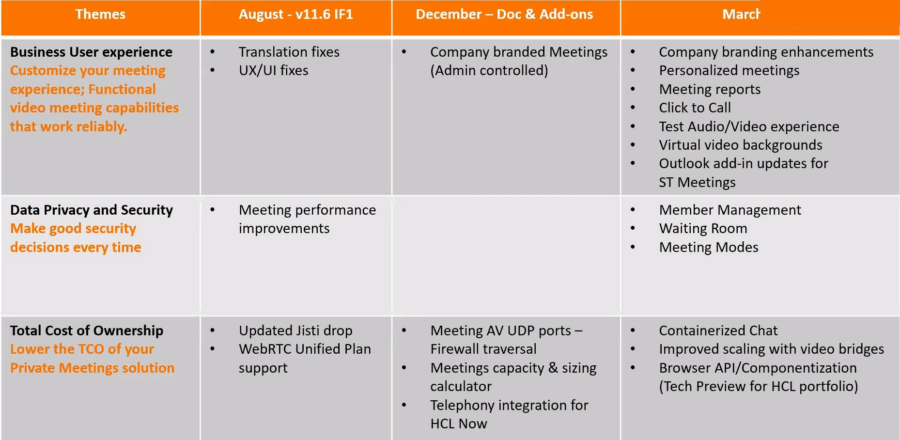
Here are some Focus Areas for HCL Sametime 12:
- Simplified and Faster installs
- No Domino dependency
- Containerized Chat
- Fully cloud-native
- Improved Scaling
- Deployment choice with Cloud-native: on-prem, private & HCL Now
- Proven, reliable and scalable on-demand
Business User Experience – Sneak Peek
- Customized Meetings: Branded & Personalized
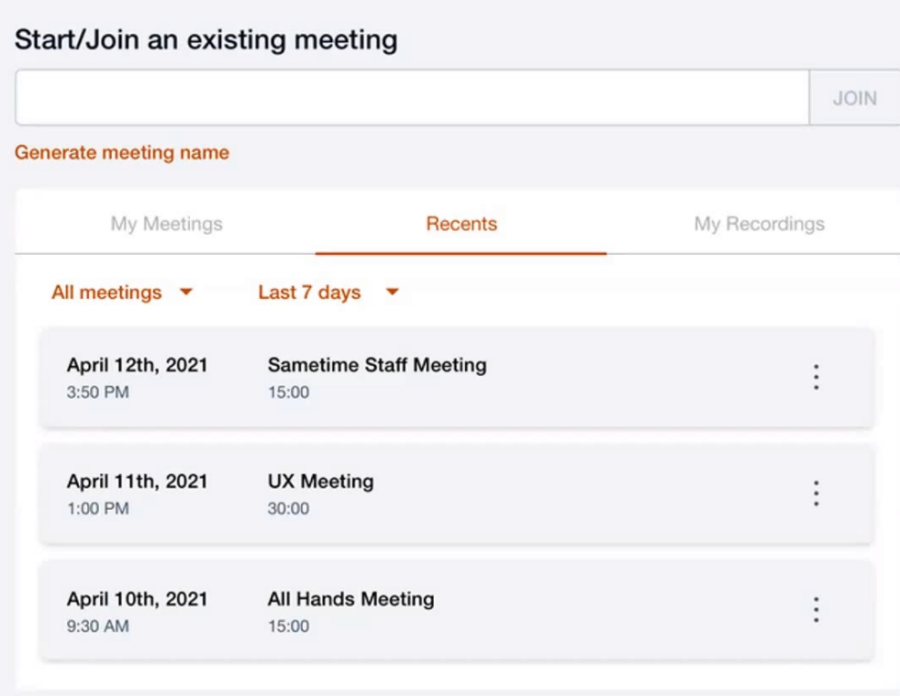
Here is another example on how you can customize your experience:
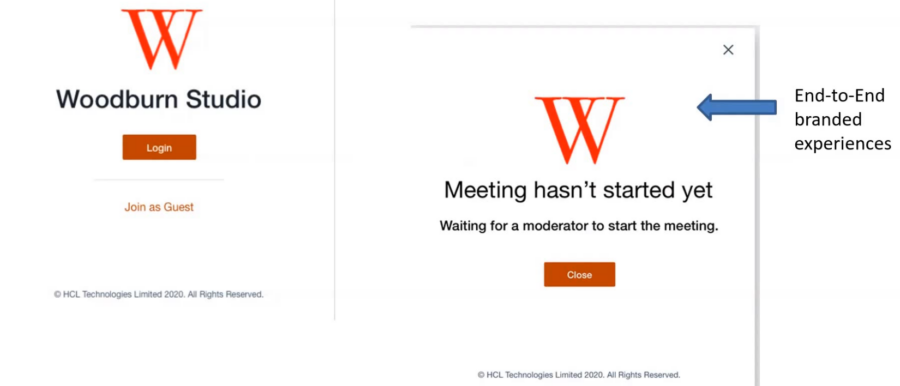
As far as personalization goes, HCL Sametime 12 will give you the option of selecting a wallpaper for your meeting background.
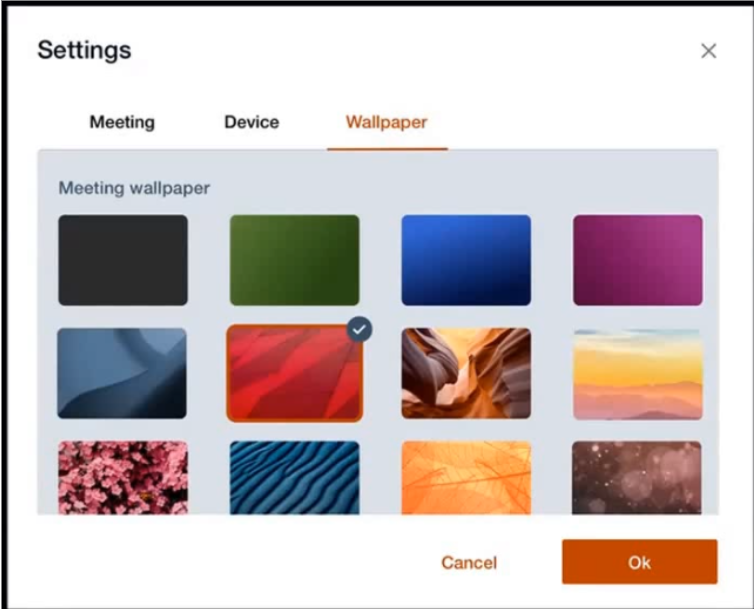
And this is how the meeting window will look like:
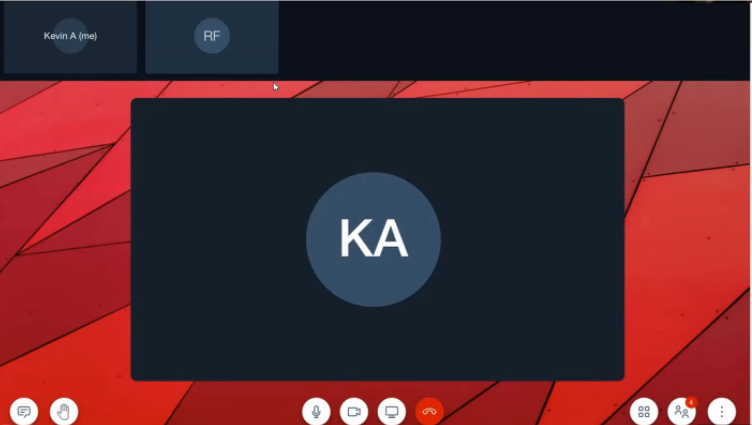
Apart from having a nice view when talking to your team, HCL Sametime 12 comes with some improvements in terms of keeping track of all your meetings with Meetings Reports. These reports give you an overview of who participated in the meeting , the recording links, all that info gets stored in the Meeting Reports.
You have the option of downloading the Attendance Report, note that you need to be the host of the meeting to have this option, as well as downloading a Summary Report and a Full Report.
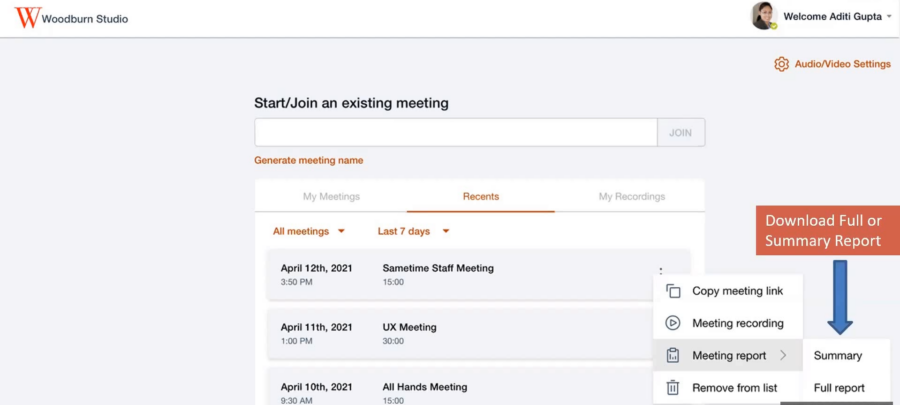
This is an example of how those reports would look like:
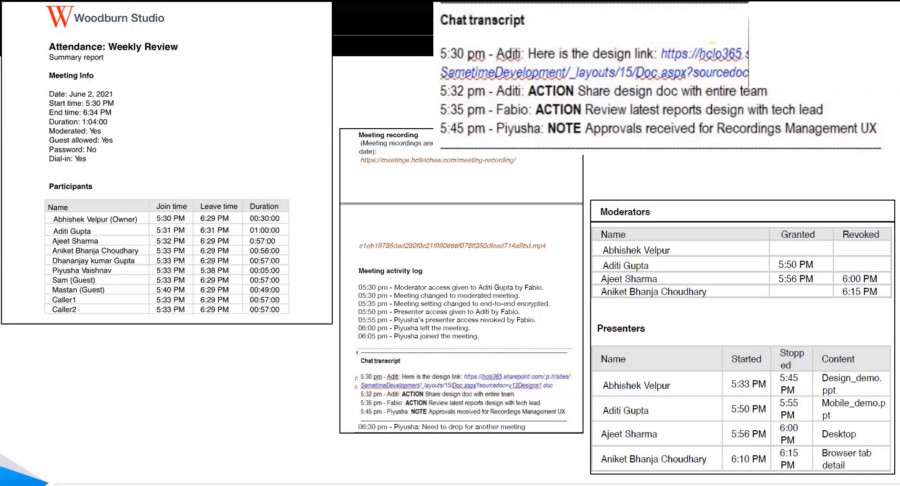
We have discussed how important keeping your meeting private and secure is. In order to achieve that, HCL Sametime 12 comes with Meeting Modes and Member Management.
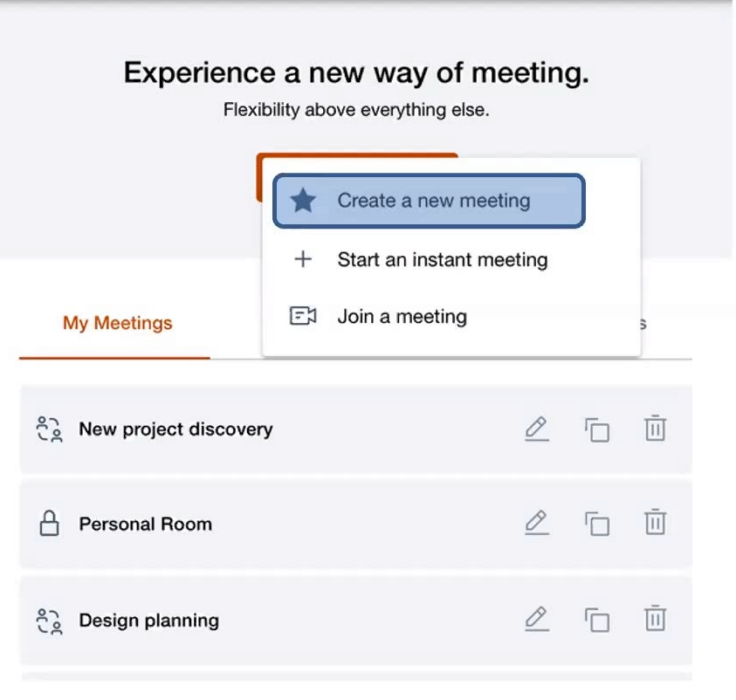
Here is how the Create new meeting will look like:
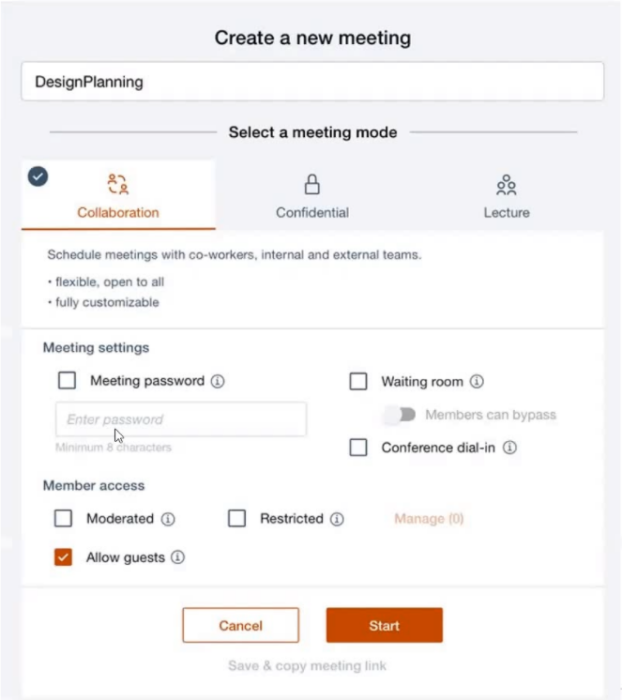
As you can see there are a number of options that are available to you: you can set your meeting to be collaborative, private or lecture. Also there are a bunch of other features which allow you to make your meeting as private and secure as you need it to be.
Another feature which will help you get privacy and security is the Waiting Room.
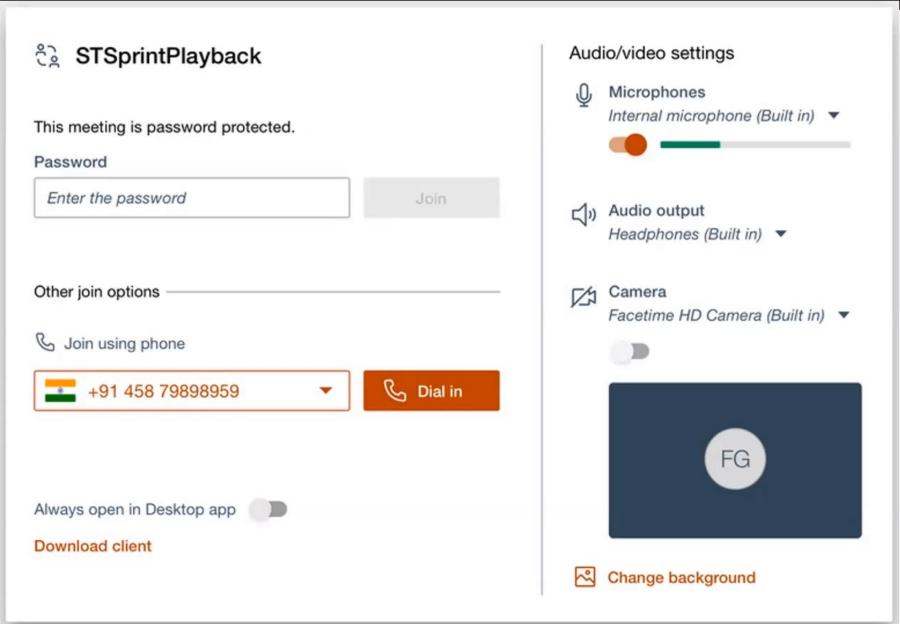
This is the image that will appear when clicking on a meeting link to a meeting which has Waiting Room enabled.
And this is the host view of what the Waiting Room is going to look like:
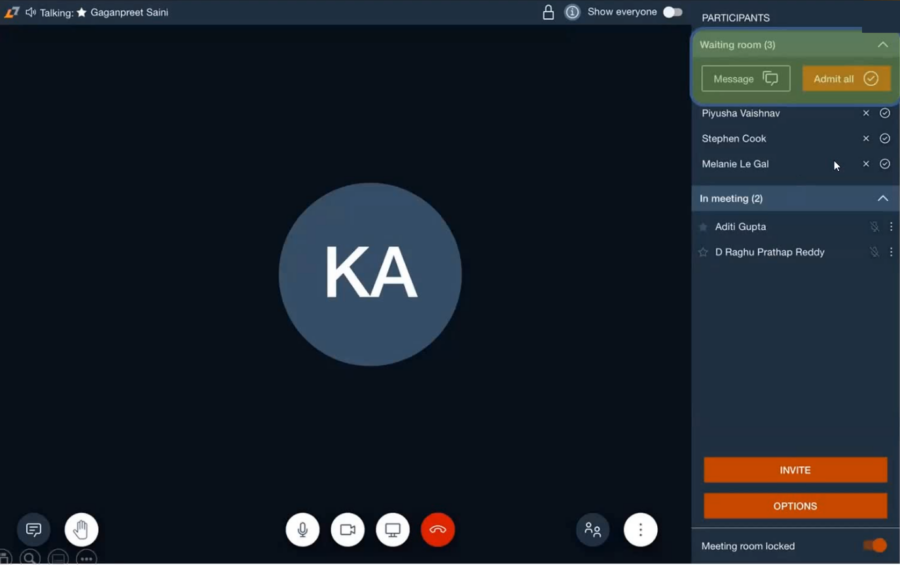
Here is what comes after HCL Sametime 12:
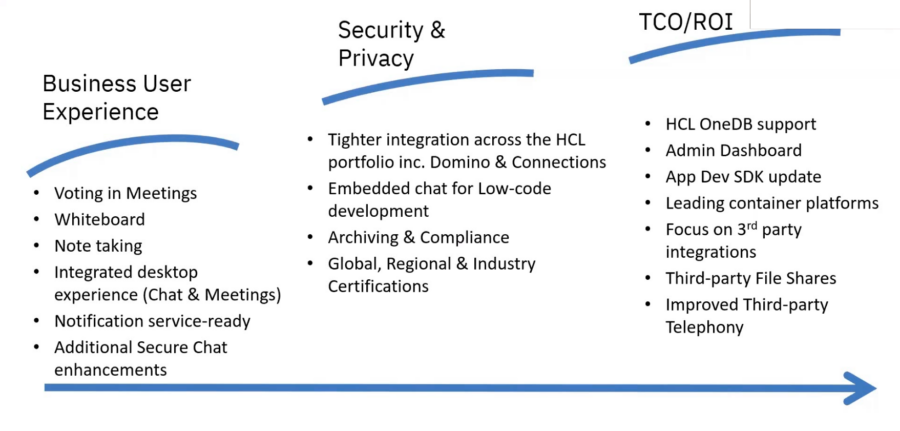
If you are interested in Sametime and all the great things you can do with it, let’s have a chat and see how we can help.
