Nomad has been making waves in the Domino community for a while now thanks to its ability to solve many of the admin and other quirks of running the apps in Notes client. Collabsphere 2022 had one session on HCL Nomad which piqued our interest.
What is Nomad?
HCL Nomad gives you the ability of accessing your Notes client without having to install it. This also means you lose the hustle of having the client installed like upgrades and rollouts as well as not needing an extra license. HCL Nomad runs on Chrome, Edge, Firefox, Android and iOS.
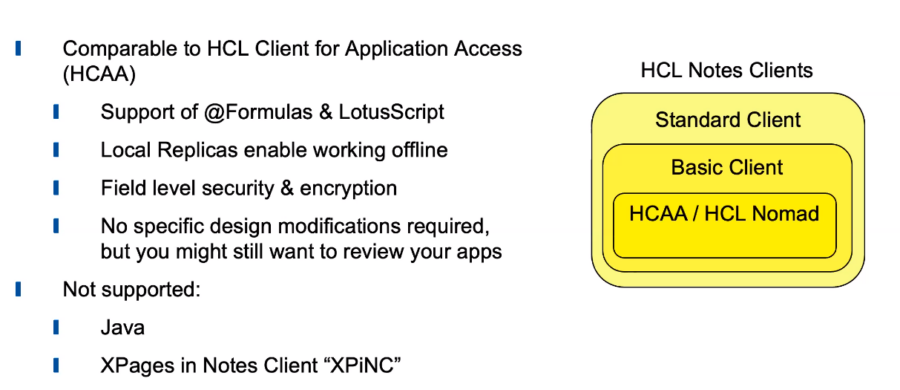
In the past year the HCL Nomad team has worked hard on improving it and adding some much requested features. Some of the most interesting ones are:
- Adding support for biometrical login aka TouchID and FaceID
- Scan a barcode plus QR code into a field / variable from the iPhone
- Add GPS functionality and expose it to lotuscript / formula function
- Managing HCL Nomad (Android) via an MDM provider
HCL Nomad server on Domino
Some changes were made at the request of the customers, meaning integrating Nomad into Domino so as you will not need to use Safelinks anymore. The goal was obtaining an easier deployment, a Domino server task, Domino server built in.
Here is how the deployment used to look like:
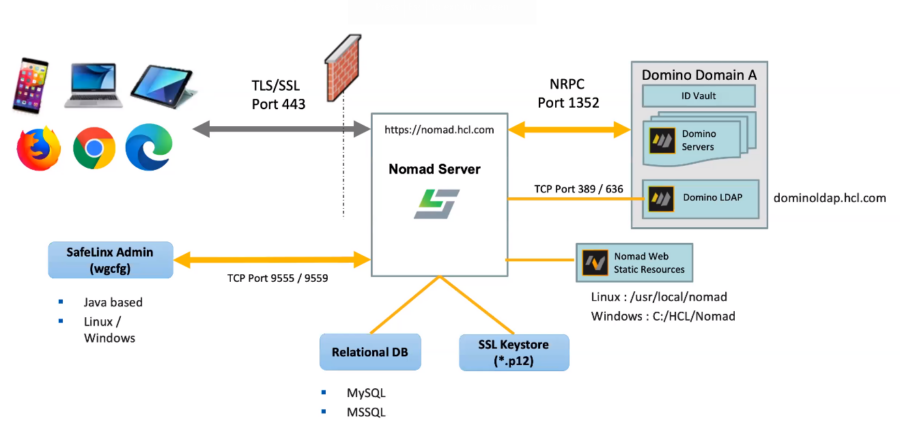
Here are the implemented changes in order to make deployment even easier:
- Make HCL SafeLinx optional
- For customers with existing reverse proxy or load balancing (RP/LB) infrastructures
- For smaller customers with limited resources
- HCL SafeLinx is still an option with many benefits at the proxy level (soon)
- LDAP server not required
- Nomad Server uses Domino for user and server lookups
- Integration with CertMgr for TLS config
- Will automatically pick up changes / renewals without restart
- deploy.nsf is now auto-generated for SAML deployments
- Bundles Nomad for web browsers to:
- Streamline install / upgrade
- Align releases to reduce staggered dependencies.
This is how the new deployment will look like:
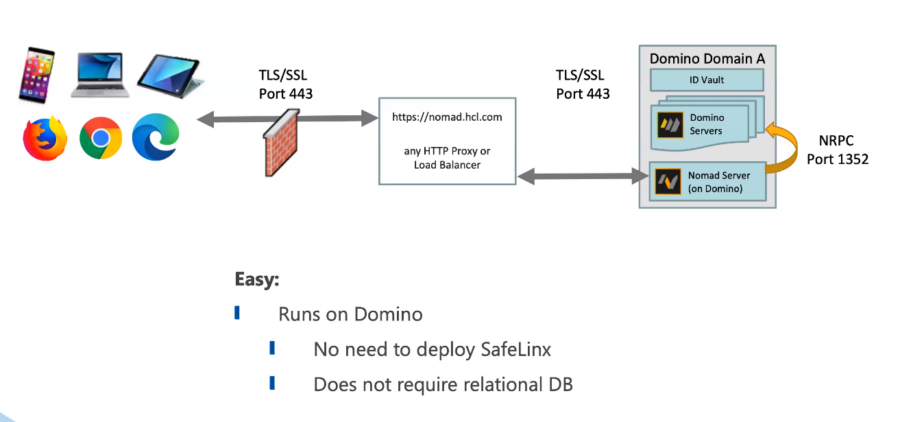
Nomad Server on Domino – Configuration Options
- Config file for fine-grained control
- CertMgr or flat-file certificate config
- Manual control over many TLS options: ciphers, protocols, etc… with some sensible defaults
- Tune number of processes launched
- Easy High Availability deployments
- SAML authentication
- “Zero” config for those with SSL-terminating RP/LB. Generates a random SSL cert by default, which works out of the box for most RP/LB
Upcoming Nomad Design Improvements
What is good can always be made better, so HCL Nomad will continue to evolve. One change in the pipeline is improving the Replication page. It will get a Simplified UI: make the replica status easy to understand with better visuals. Buttons to quickly start or stop the replication as well as an easy to configure schedule.
Mobile friendly updates: responsive design to fit the screen it’s on. Add the option of replicating only on wifi in order to save data.
Mobile Navigation
- Optimized for Mobile. Interact with Nomad like mobile apps you’re already familiar with. faster and easier to move between tabs and apps. Modern look and feel.
- New workspace layout. Combining recent apps and workspaces for greater customization. Pin apps to the top or hide from recent apps. Search the app library to quickly find what you need.
- Additional features, new and old. Quickfind comes to mobile, along with increased sharing capabilities.
The presentation did have some really great demos which show exactly what HCL Nomad can do, so when you have time make sure you take a look.
If you need any help with having Nomad set up just drop us a line and we are happy to help you.
