Domino Leap has recently undergone a new and exciting release. In this blog, we’ll dive into the features of Domino Leap 1.1 and why it’s such an important release. One of the most notable changes is the new name: Domino Leap. Previously known as Domino Volt, the name change was necessary to avoid confusion with Volt MX. However, the new name also represents that Domino Leap is part of the LEAP family, which includes HCL Leap and HCL Domino, both for different audiences and running on different stacks. While they share common code and functionality, Domino Leap has additional features for Domino customers.
Built for Citizen Developers
Domino Leap is designed for citizen developers, providing powerful capabilities for business users to create applications and improve innovation. Business users can create a broad array of applications with it from simple surveys up to complex workflow systems. If you have some knowledge of web development skills, such as CSS, HTML, and JavaScript, you’ll find it easier to work with Domino Leap. Additionally, the ability to integrate with external systems adds significant value to the applications you build.
The problem with most organizations is that they rely on the use of typical Office365 capabilities, like spreadsheets and word documents, email, and sending things around manually. With Domino Leap, business users have the ability to automate things, have an audit trail, and create a central database, a repository of information. Building applications with it is often seen as too expensive and too complex. However, this often leads to business users going off and doing their own things with different SAS offerings that may or may not be sanctioned by IT, leading to Shadow IT.
The success story of Lufthansa, who used Domino Leap, backs this whole idea of citizen development. They provided it to all of their business users and organized a community, where they started collaborating on how to do things. Before they knew it, they had over 2,000 apps without any formal IT support. This changed the culture of the organization, allowing them to innovate and create more efficient systems.
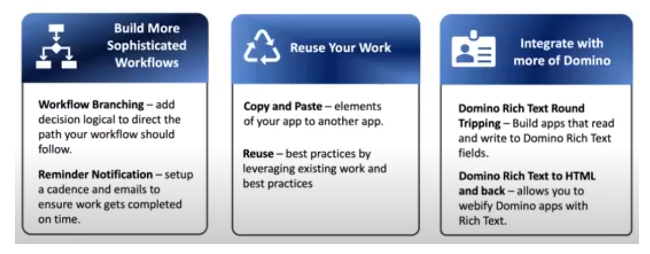
Automated Notifications and Workflow Branching
One of the new features recently added to Leap is automated notifications, which was a customer request for some time. This feature is tied to a stage in the workflow, and when a form is submitted, it becomes a stage property. The due date is the first thing that needs to be considered, and it can be a specific date or a certain number of days in the future. The reminder notification can be set to go out a certain number of days or hours before the due date, and users can specify who the notification should go to, including whether they want an auto-generated subject and body.
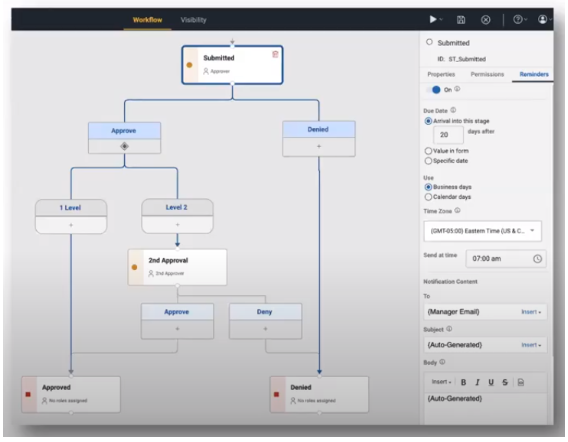
Another important feature added to Leap is workflow branching. This allows users to set up different branches for their workflows, based on specific conditions or rules. This is helpful when different people need to approve or review a form, or when the form needs to follow a different path based on certain criteria. Users can set up the logic for when a form goes down a certain branch, and each branch has its own set of activities that can be customized as needed.
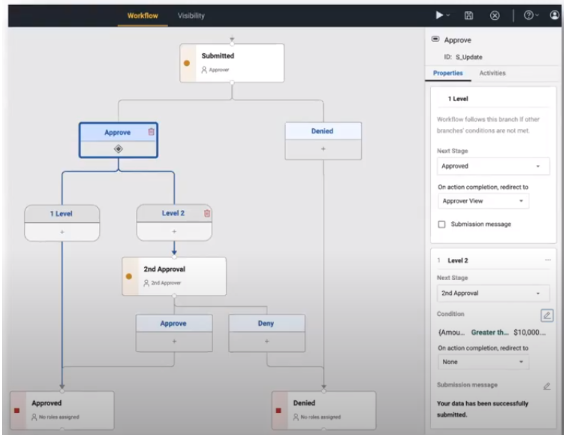
HTML Editor and Rules Dialog
Another new feature of Leap is the real HTML editor, which makes it easier to add and edit HTML fragments. This is particularly useful for those who need to include custom HTML code in their forms or workflows, as they can now easily paste it into the editor and iterate on it as needed.
In addition to the HTML editor, Leap has also added a shorthand summary of conditions to the rules dialog throughout the product. This makes it easier for users to quickly understand what a rule is doing without having to go into all of the details of the rule dialog. Users can set up different rules for their forms and workflows based on specific criteria, and these rules can help automate certain tasks or approvals in the workflow.
Copy and Paste
One of the newest and most significant features of Domino Leap is the ability to copy elements from one application or work and paste them into another application. It’s not just the widget that gets copied, but also the rules, JavaScript, and service definitions associated with it. This feature saves users time, enhances productivity, and ensures consistency in building applications.
New Default Page Validation Behavior
The previous validation behavior of Domino Leap forms only validated a form when a user clicked the submit button. With the new default page validation behavior, the form will validate as the user navigates away from a page. This feature makes it easier to build wizard-style forms with multiple steps, where the form validates as the user goes, allowing them to correct errors as they go. This feature saves users time and prevents the need for writing extensive JavaScript.
Full CRUD Capability on Domino Rich Text
Domino Leap can interact with Domino apps that use rich text, enabling users to do full create, read, update, and delete operations on the rich text. With this capability, users can create a new Leap app, which can act as a new interface to a Domino app that uses rich text. This feature enhances productivity and adds new capabilities to Domino Leap.
Workflow Updates
Domino Leap’s workflow capabilities have been enhanced with new features that make it easier to use. The new UI shows the user everything associated with an action when they click on Approve, making it easier to understand what’s happening. Users can specify branches by clicking on a diamond, which adds a branch, and then they can specify the condition. The platform also has a reminder notification feature that prompts users to take manual action when necessary.
Rich Text Round Tripping in HCL Leap
One of the exciting features of the latest release of Domino Leap is Rich Text Round Tripping. With this feature, users can download rich text HTML and back, while attachments in rich text fields in Notes will show up in Leap. This means that users can now edit rich text documents in Leap and see the changes reflected in Notes. However, it’s worth noting that currently, Leap doesn’t have a way to add files from Leap back into Notes, but this feature is set to be added in the next release.
To demonstrate this feature, let’s take a look at an example. In a query on a Domino view, the subject and data of the documents are retrieved and placed in a table. When a user clicks on a document, the document ID is passed into a field, which then retrieves the document and puts it into a section with the subject and rich text. Users can then edit the document, updating its content or attaching new files. When the changes are made, users can refresh the page and see the updated document.
With all these new features, Domino Leap 1.1 promises to be a significant improvement over the previous version. Overall, the new release of Domino Leap is an exciting development that promises to make it even easier for developers to create effective, powerful apps. With automated notifications, workflow branching, and improved editing tools, Leap is becoming a more powerful tool for organizations looking to streamline their processes and improve their workflows.
If you need any help with setting up Domino Leap, just drop us a line, and we are more than happy to help.
